Table of Contents
When starting your journey with google business optimization, knowing what to expect helps. Here’s a quick look at what we’ll cover in this guide:
- Introduction
- What Is Google Business Optimization and Why Does It Matter in 2025?
- How to Set Up and Claim Your Google Business Profile Step-by-Step
- Essential Strategies to Optimize Your Google Business Profile
- How Can You Leverage Reviews and Messaging for Growth?
- Tracking, Measuring, and Improving Your Google Business Performance
- The Future of Google Business Optimization: Trends for 2025
Use this table to navigate each part and get the most out of your learning.
Summary
When it comes to google business optimization, staying ahead matters more than ever in 2025. This guide shows you how to boost your presence with the latest strategies, from setting up your profile to mastering updates that attract more customers. You’ll find step-by-step instructions, real-life examples, and tips for ongoing success. Want to see how these tactics work in action? Check out these Google Business Profile Optimization Strategies for 2025 for a deeper dive. Get ready to make google business optimization your secret weapon this year.

When you want more customers in 2025, google business optimization is your secret weapon. Standing out on Google can help people find you faster and trust you more. This guide will show you simple steps to set up your profile and use the latest tools to grow.
You’ll learn how to get better reviews, use messaging, and spot new trends. Want tips that work for any business? We’ll cover real examples and local SEO strategies to help you succeed. For even more ways to win, check out these Local SEO strategies for businesses.
Let’s jump in and make google business optimization your advantage this year.

What Is Google Business Optimization and Why Does It Matter in 2025?
When it comes to google business optimization, it is all about making your business more visible and attractive on Google. This is not the same as regular SEO. Instead, it focuses on your Google Business Profile, the listing that shows up in Maps and Search. In 2025, standing out here is a must. Imagine a small bakery. Before optimizing, it barely showed up in local searches. After google business optimization, it appeared at the top of Maps, and foot traffic doubled.

What does Google Business optimization mean?
So, what exactly is google business optimization? It means making your Google Business Profile as complete and appealing as possible. Unlike general SEO, which helps your website rank higher, this focuses on your business listing in Google Maps and Search. Your profile is often the first thing people see when they look for local services. In 2025, every business needs this. For example, a local bike shop that claimed and optimized its profile saw more calls and walk-ins than ever before.
Why is Google Business optimization critical for local visibility?
Did you know that 46 percent of all Google searches are looking for local information? Google Business Profiles show up right where customers are searching, both in Maps and Search results. With more people using their phones to find nearby businesses, you want to appear at the top. This can mean more visits and more sales. For instance, a restaurant that improved its profile saw a huge jump in bookings. For more insights, check out these Google My Business Statistics 2025 to see how much things have changed.
What are the benefits of optimizing your Google Business Profile?
There are real perks to focusing on google business optimization. Here are some big ones:
- Higher visibility in search and on the map
- More trust from customers thanks to reviews and photos
- More calls, bookings, and website visits
- Access to analytics showing how people find you
Think about a local plumber. After optimization, they started getting more calls and messages, leading to more jobs each week.
What’s new for Google Business in 2025?
In 2025, google business optimization is getting even better. New features make it easier to connect with customers. AI-powered tips help you improve your listing. Now, you can link your profile with Google Ads and other tools. Enhanced messaging lets customers book appointments right from your profile. For example, a clothing store used the new appointment feature, and saw a rush of bookings for personal shopping sessions.
In short, google business optimization is not just a trend, but a must-have for any business looking to grow in 2025.
How to Set Up and Claim Your Google Business Profile Step-by-Step
When starting your google business optimization journey, the first step is to set up and claim your Google Business Profile. Let’s break this process into simple steps so you can get your business noticed in local searches.
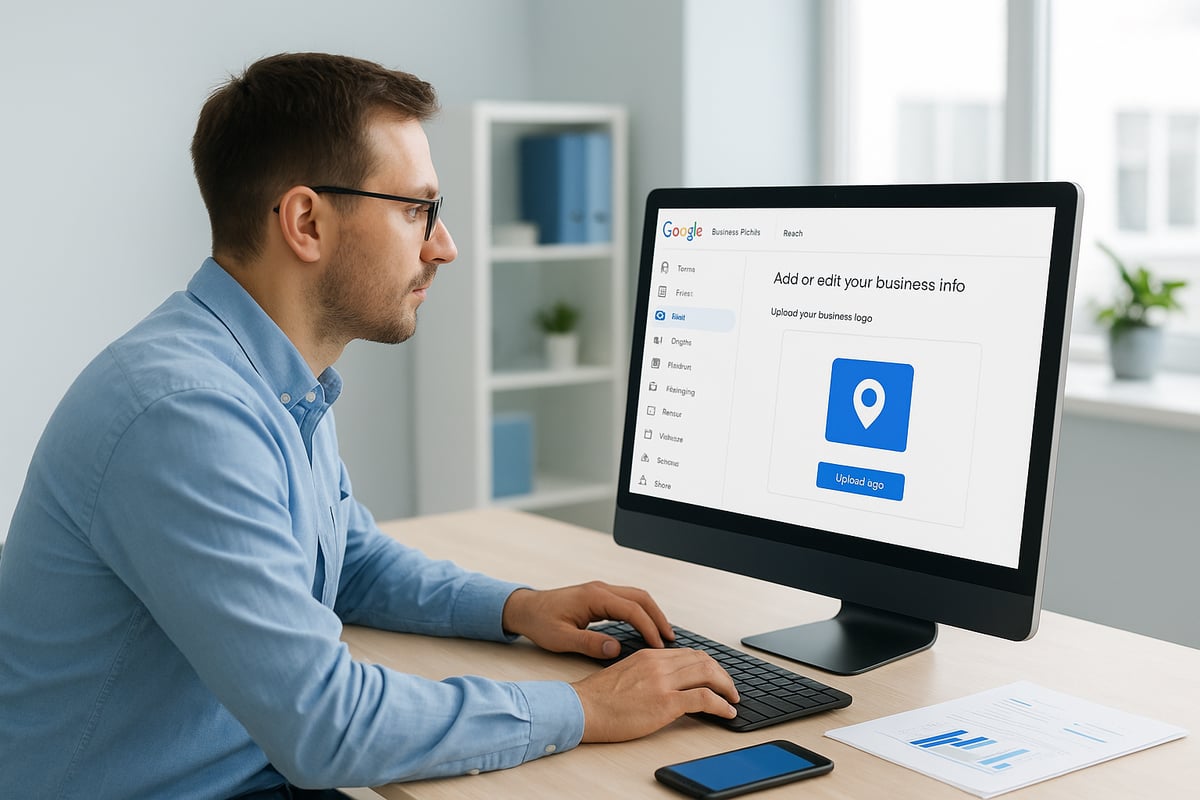
How do you create and verify your profile?
To kick off google business optimization, go to the Google Business Profile site and sign in with your business email. Enter your business name, address, and phone number. Choose your business category carefully, as it affects how you appear in searches.
Next, you’ll need to verify your profile. Google offers several methods:
| Verification Method | How It Works | Typical Use Case |
|---|---|---|
| Postcard | Mailed to your address | Storefront businesses |
| Phone | Call or text verification | Service businesses |
| Link sent to your inbox | Some businesses |
Double-check your info before submitting. For example, a bakery that set up its profile accurately saw more walk-ins within weeks. Avoid using personal emails and make sure your business name matches your signage.
What details should you include for maximum impact?
For the best google business optimization, fill in every detail. Always include your business name, address, and phone number (NAP). Set your regular hours and add special hours for holidays or events.
Choose all categories that match your services. Add attributes like wheelchair access or Wi-Fi. List every service or product you offer, including prices if possible. If you don’t have a website yet, check out this Building a business website guide to help you get started.
A hair salon, for example, can list its services, prices, and appointment options. The more info you provide, the easier it is for customers to choose you.
How do you add photos and videos that convert?
Photos and videos are key for google business optimization. High-quality images help your business stand out in search results. Upload exterior shots so customers know what to look for, interior shots to showcase your space, and team photos to add personality.
Consider adding a short video tour or product demo. Use natural lighting and avoid blurry or outdated images. Google recommends at least three photos each of your interior, exterior, staff, and products.
A gym that posted a video tour saw more sign-ups. Keep images updated to reflect your current look and offerings.
How do you manage multiple locations or service areas?
If you have more than one location, google business optimization is even more important. Use location groups to organize your listings. For service area businesses, list the cities or ZIP codes you cover instead of a storefront address.
Consistency is crucial. Make sure your business name, hours, and contact info match across all locations. Use the bulk verification tool if you manage 10 or more locations.
A franchise with 12 locations used bulk verification and saw an increase in map rankings for each spot.
What are the most common setup pitfalls and how can you avoid them?
Some common mistakes can hurt your google business optimization efforts. Watch out for duplicate listings. If you see more than one profile for your business, request removal or merge them.
Avoid incomplete information. Missing hours or contact info means missed customers. Stick to Google’s guidelines and review them regularly. Update your profile any time your business details change.
Here’s a quick table of pitfalls and fixes:
| Pitfall | How to Fix |
|---|---|
| Duplicate listings | Merge or remove extras |
| Incomplete info | Fill in all fields |
| Outdated hours | Update regularly |
| Ignoring guidelines | Review Google’s policies often |
A business suspended for policy violations learned the value of staying compliant and keeping info current.
By following these steps, you lay a strong foundation for google business optimization and set yourself up for long-term local success.
Essential Strategies to Optimize Your Google Business Profile
When it comes to google business optimization, having a plan is key. If you want to show up in 2025, you need to do more than just claim your profile. Let’s walk through the must-do strategies that will help your business shine, connect with more customers, and stay ahead of your local competition.
What are the top optimization steps for 2025?
First, always keep your business information up to date. Google business optimization means you fill out every field with care. Add your special hours, respond to changes, and use the Posts feature to share news or promotions.
- Update business hours for holidays
- Use Google Posts for announcements
- Double check your contact info regularly
For example, a retailer who posts flash sales directly on their profile can see a quick boost in store visits.
How do you write compelling business descriptions and posts?
Next, focus on your business description. With google business optimization, you want to use keywords naturally and tell people what makes you unique. Write in plain language, keep it friendly, and highlight your best features.
- Start with your main service or product
- Mention what sets you apart
- End with a call to action
A bakery might post about new menu items, tempting customers to stop by and try them.
How can you use attributes, categories, and services to stand out?
Choosing the right categories is a big part of google business optimization. Pick your primary business category first, then add any extras that match what you offer. Don’t forget to list every service and product.
- Select accurate categories
- Add attributes like wheelchair access or Wi-Fi
- List all products and services
For instance, an auto shop that adds the EV charging attribute can attract more electric vehicle owners searching nearby.
How do you optimize for local SEO and voice search?
Now, let’s talk about being found. Google business optimization includes using keywords that people speak or type when searching. Consistency matters, so make sure your business name, address, and phone number match everywhere online.
- Use natural keywords in your description
- Answer common customer questions
- Optimize for “near me” searches
If you want a deeper dive into SEO, check out Search engine optimization (SEO) basics for more tips on boosting your ranking.
How do you use Google Posts and Offers to drive action?
With google business optimization, Google Posts are your secret weapon. Use them to share offers, events, and news. Add clear pictures and keep messages short. Track which posts get the most clicks or calls.
- Share special offers or new products
- Highlight events or limited-time deals
- Schedule posts for holidays or big sales
A spa, for example, can post a limited-time discount and see a spike in bookings right from their profile.
How do you manage and update your profile over time?
Finally, google business optimization is not a one-and-done job. Set a routine to check your profile each month. Update your hours, photos, and services as needed. Watch for suggestions from Google and respond quickly.
- Review and refresh your profile monthly
- Fix errors or outdated info fast
- Use the dashboard to spot trends
Seasonal businesses, like landscapers, can update their services as the seasons change to keep attracting the right customers.
With these essential strategies, your google business optimization efforts will help you stand out, attract more customers, and keep your profile working for you all year long.
How Can You Leverage Reviews and Messaging for Growth?
When it comes to google business optimization, reviews and messaging are your secret weapons for growth. Did you know that what your customers say online can make or break your reputation? Let’s dive into how you can use reviews and messaging to attract more customers and keep them coming back.
Why are reviews important for Google Business optimization?
First, let’s talk about why reviews matter for google business optimization. Reviews are one of the biggest factors Google uses to rank your business in local search. When people see lots of positive reviews, they trust you more.
In fact, 87% of people read online reviews for local businesses. More reviews, especially recent ones, can boost your visibility and help you stand out. Think about a dentist who gets more five-star reviews. Suddenly, new patients start calling and booking appointments.
If you want to dig deeper, check out this Importance of online reviews resource to see just how powerful reviews can be for your business.
How do you encourage more positive reviews?
Now, let’s explore how you can get more great reviews for google business optimization. The easiest way is to ask happy customers right after a good experience. You can do this in person, by email, or even with a simple QR code at your checkout counter.
Make it easy for people to leave a review. Send them a direct link or add a reminder to your receipts. Timing is key. Ask when your customer is smiling and satisfied. Just remember, always follow Google’s policies and never offer rewards for reviews.
Retailers who follow up after a purchase often see a jump in positive feedback. This helps build your reputation and brings in more business.
What’s the best way to respond to reviews (good and bad)?
So, you’re getting more reviews—now what? Responding is a big part of google business optimization. Always thank people for positive feedback. This shows you care and encourages others to share their thoughts.
For negative reviews, stay calm and reply quickly. Say sorry if needed and offer to fix the problem. Never argue or get defensive. Here’s a simple template: “Thanks for your feedback. We’re sorry to hear about your experience. Please contact us so we can make things right.”
A restaurant that turned a one-star review into a loyal customer did so by responding kindly and solving the issue. Your responses can turn critics into fans.
How can you use messaging and Q&A to engage customers?
Besides reviews, messaging and Q&A are powerful tools for google business optimization. Enable messaging so customers can ask questions right from your profile. Set up auto-replies for common questions, like hours or parking details.
Check your messages often and answer fast. Use the Q&A feature to highlight key services or answer frequent questions. This not only helps potential customers but shows you care about their needs.
For example, a service business that replied quickly to chat messages saw more bookings and happier clients. Fast, friendly replies can set you apart from the competition.
What are the risks of ignoring reviews and messages?
Finally, let’s talk about what happens if you ignore reviews and messages. Not paying attention can hurt your google business optimization efforts. You might miss out on fixing problems, lose trust, and drop in search rankings.
Customers may choose a competitor who responds faster or has better reviews. Some businesses have lost loyal customers because they ignored feedback or let negative reviews pile up. By staying active and engaged, you show customers you value them and keep your business moving forward.
Remember, google business optimization is not just about setting up a profile. It’s about listening, responding, and building relationships that help your business grow.
Tracking, Measuring, and Improving Your Google Business Performance
When you think about google business optimization, tracking and measuring your progress is key. If you want real growth, you need to know what’s working and where to improve. Let’s break down how to use the tools Google gives you so you get the most out of your online presence.
What analytics and insights does Google Business Profile offer?
First, let’s look at the Google Business dashboard. It’s your main tool for google business optimization. Here, you’ll see how many people viewed your profile, searched for your business, or took action like calling or visiting your website.
You can also track:
- How customers found you (direct search or discovery)
- What actions they took (calls, messages, direction requests)
- When your business is busiest
For example, a local retailer might notice more direction requests on weekends. This helps them plan staff and promotions. Regularly checking these insights keeps your optimization on track.
How do you track conversions and ROI from Google Business?
Next, it’s important to prove that your google business optimization efforts are paying off. You can set up call tracking to see how many leads come from your profile. Use UTM parameters for links to track clicks and website actions, like form submissions or bookings.
Here's a quick checklist:
- Add tracked phone numbers to your profile (if allowed)
- Use UTM codes for website links
- Monitor booking and appointment requests
Since Google now requires verified profiles for certain ads, measuring ROI is even more critical. For more on how policy changes affect small businesses, see Google's 2024 Ad Policy Changes Impacting Small Businesses. For example, a service provider can measure how many appointments come directly from their profile each month.
What KPIs should you monitor for ongoing success?
Keeping an eye on the right numbers helps you stay ahead. For google business optimization, focus on these KPIs:
| KPI | What It Tells You |
|---|---|
| Profile Views | How often your business is seen |
| Searches | How customers found you |
| Actions (calls, clicks) | Customer engagement level |
| Direction Requests | Local interest and foot traffic |
| Reviews | Trust and social proof |
Set monthly or quarterly goals for these KPIs. For instance, a restaurant might track how many reservations come from their profile to spot trends.
How can you troubleshoot and fix performance issues?
Sometimes, numbers drop or things go wrong. Here’s how to troubleshoot:
- Check for profile errors or suspensions
- Make sure all info is accurate and up to date
- Look for changes in Google’s policies
- Respond quickly to negative trends
If you notice fewer calls, check if your phone number is correct. If your profile is suspended, review Google’s guidelines and appeal if needed. Quick action can get your google business optimization back on track.
How do you use insights to guide future optimization?
Finally, use what you learn to get better results. Test different photos, tweak your descriptions, and try new posts or offers. Watch how customers respond and adjust your strategy.
Some ideas:
- A/B test profile elements like images or business descriptions
- Compare your performance with competitors
- Experiment with new features or booking options
A salon might see more appointments after posting special offers. Use these insights to keep your google business optimization fresh and effective.
When you track, measure, and improve, you turn data into real growth. Make google business optimization part of your monthly routine, and you’ll see more customers finding and choosing your business.
The Future of Google Business Optimization: Trends for 2025
When you think about google business optimization, the future looks both exciting and a little overwhelming. In 2025, new tools and shifts in how people search online will shape how your business shows up and gets chosen. Let’s take a look at what’s coming next.
What new features and technologies are shaping Google Business?
First, you’ll see more AI-driven features in google business optimization. These tools will suggest ways to improve your profile, automate replies to reviews, and even help you create posts. Integration with Google Ads will get deeper, letting you run local campaigns straight from your business dashboard.
Voice search will be even bigger. People will ask their phones or smart speakers for local businesses, so your profile needs to be ready for those questions. Augmented reality will let customers take virtual tours of your store or see products in 3D before visiting in person.
To stay ahead, keep an eye on Answer Engine Optimization Overview, which focuses on preparing answers for search engines that talk back to users.
How will changing consumer behavior impact optimization?
Now, let’s talk about your customers. Most searches will come from mobile devices. People want quick info and will expect instant responses. Messaging and booking features will become more important than ever in google business optimization.
Trust will matter a lot. Shoppers will look for reviews, photos, and even video testimonials before making decisions. If your profile feels outdated or empty, they’ll move on fast.
Here are some habits to watch:
- More “near me” searches with voice
- Higher demand for chat and real-time support
- Fast booking or ordering from your profile
What are the risks and challenges ahead?
Even with all these new tools, there are some big risks in google business optimization. Google’s rules keep changing, so you have to watch for updates or you could get suspended. Fake reviews and spam are growing problems, and they can hurt your reputation if not managed quickly.
Algorithm changes might suddenly drop your ranking, even if you’re doing everything right. It’s smart to set up alerts for profile changes or suspicious activity.
Here’s a quick table of possible risks:
| Challenge | What to Watch For |
|---|---|
| Policy updates | Sudden suspensions |
| Fake reviews | Drops in trust scores |
| Algorithm changes | Lower search rankings |
| Competitor upgrades | Losing local visibility |
What should businesses do now to prepare for the future?
So, how do you get ready for the next wave of google business optimization? Start by exploring and testing new features as soon as they launch. Train your team to keep your profile fresh and answer questions quickly.
It pays to build a habit of checking for updates and learning new tools. Make customer engagement a daily focus. That way, you’ll be ready for any changes Google throws your way.
If you act early, you can help your business stand out and win more customers through smart google business optimization in 2025.
So, now that you know how crucial Google Business optimization is for making your business shine in 2025, are you ready to take the next step? Maybe you’ve tried updating your profile before, or maybe you’re just starting out—but either way, it can feel overwhelming to juggle all the details alone. That’s where we come in. At Guardian Solutions LLC, we specialize in helping businesses like yours boost online visibility and drive real growth with strategies tailored just for you. Want to see what your business could achieve? Let's Work Together! Contact Us Today...
